|
An anagram
of a sentence is another sentence formed by rearranging all the letters in the original
sentence. Aros Magic Ana!Banana finds
all potential anagrams of a sentence in a dictionary. You supply the sentence and
the dictionary -- in any language supported in Unicode.
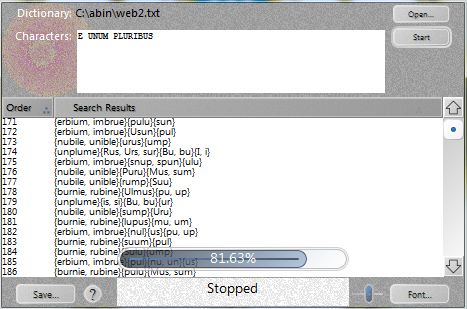
|
|
Download for Windows (187 KB)
Download for 64-bit Windows (273 KB)
|
Use Instructions
- To install Aros Magic Ana!Banana, just copy it anywhere
on your computer. Launch it by double clicking on it.
- It will prompt you for a dictionary. It must be in ASCII
or Unicode format. You can find many on the internet, e.g.,
Puzzler's WordLists and
OpenOffice Dictionaries.
- Upon successful load of a dictionary file, all the letters
found in it are displayed in the text box.
- Enter a sentence, word or phrase in the text box. Maximum
256 characters are supported.
- Press the Start button to begin search. Anagrams are displayed in the list
as they are found.
- You can pause the search by clicking on the Stop button. Clicking on the
Start button resumes the search.
- The search results can be saved to a file or copied to
clipboard at anytime.
|
|
|
User Interface Languages
|
|
العربية,
中文, Deutsch, Dansk, English, Español,
Français, Ελληνικά, עברית,हिन्दी,
Italiano, 日本語, 한국어,
Nederlands, Norsk, Português, Русская,
Suomi, Svensk, ไทย.
|
|
|
|
|
This software comes with no technical support. But you may
try obtaining it in English by e-mailing:
support@arosmagic•com
|
|
|
|